Please verify that you have provisioned your class resources through NetSync (http://account.comminfo.rutgers.edu) and installed the Citrix Receiver before proceeding.
- Open Safari, browse to http://sa.comminfo.rutgers.edu (Software Anywhere homepage)
- When prompted by Safari “Do you want to trust the website “citrix.comminfo.rutgers.edu” to use the “Citrix Receiver Plug-in” plug-in?” Click on the Trust button
- If prompted by the Software Anywhere site, click on the “Continue” button
- Log into the Software Anywhere site using your NetID and password
- Once logged in, click on your Software Anywhere application of your choice. It should now open in Citrix Receiver. If this is not the case, please contact SC&I IT Services for assistance.