Please verify that you have provisioned your class resources through NetSync (http://account.comminfo.rutgers.edu) and installed the Citrix Receiver before proceeding.
- Open Chrome, browse to the Software Anywhere site (http://sa.comminfo.rutgers.edu)
- Login with your NetID username and password
- Click on your application of choice, it should open in Citrix Receiver
If your application does not open, you may need to allow plugins from the Software Anywhere site. Perform the following steps:
- When logged into the Software Anywhere site, you should see a red “X” next to the URL. Click on the red X.
- You should see a message saying “Plug-ins were blocked on this page”. Choose the option “Always allow plug-ins on citrix.comminfo.rutgers.edu”. Click the Done button.
- Try to open your Software Anywhere application again. If the application still does not open, please contact SC&I IT Services at help@comminfo.rutgers.edu