This document assumes that you have first provisioned your class studentweb resources through NetSync (http://account.comminfo.rutgers.edu) and installed FileZilla before proceeding.
- Open FileZilla from your Mac
- Enter the following information:
- Host: studentweb.comminfo.rutgers.edu
- Username: NetID username
- Password: NetID password
- Port: 22
- Click on the “Quick Connect” button and accept any prompts that appear. At this point you should be logged into the server. If this is not the case, please review these settings with your instructor and contact SC&I IT Services if necessary.