If you see a red “!” when logging into NetSync (http://account.comminfo.rutgers.edu), this means your class resources were not created properly. Usually these errors are as a result of an issue within the class resource creation system, the following steps can be performed to alleviate the issue:
- Log out of NetSync (http://account.comminfo.rutgers.edu)
- Wait 10 minutes, then login to NetSync again
- You should now see all green check marks next to your class resources. If this is not the case, please contact SC&I IT Services (help@comminfo.rutgers.edu) for assistance.